This page demonstrates some basic elements and typography which you will use frequently within your site. Make the text bold or make it italic. Why not bold and italic both at a time. Here is the link to Ghost website. Do you want to link a long text here how it looks in this theme.
Headings
Following is the demonstration of headings depth of h1 - h6 most of the time bloggers use heading level two to heading level four within the article.
Heading level one
Heading level two
Heading level three
Heading level four
Heading level five
Heading level six
Paragraph of dummy text
Lorem Ipsum is simply a dummy text of the printing and typesetting industry. Lorem Ipsum has been the industry's standard dummy text ever since the 1500s, when an unknown printer took a galley of type and scrambled it to make a type specimen book.
It has survived not only five centuries, but also the leap into electronic typesetting, remaining essentially unchanged. It was popularised in the 1960s with the release of Letraset sheets containing Lorem Ipsum passages, and more recently with desktop publishing software like Aldus PageMaker including versions of Lorem Ipsum.
Unordered list
- The sun is shining.
- Birds are chirping.
- The river flows peacefully.
- Clouds drift lazily in the sky.
- Trees sway in the breeze.
Ordered list
- The cat purrs softly.
- Dogs bark loudly.
- Birds sing melodiously.
- The wind whispers through the trees.
- Flowers bloom in the spring.
Markdown example with child items
- Fruits
- Apples are crunchy.
- Oranges are juicy.
- Bananas are yellow.
- Colors
- Blue is calming.
- Red is vibrant.
- Green is refreshing.
Quote
Do you know you can type a greater than symbol and space at the beginnign of any text to make it a quote in Ghost Koenig Editor similar as markdown.
You must be the change you wish to see in the world. - Mahatma Gandhi
Quote alternative
Ghost support 2 types of blockquotes. Here is the second one.
Science knows no country, because knowledge belongs to humanity, and is the torch which illuminates the world. - C. V. Raman
Bookmark
In the Ghost editor, paste a link, which will automatically be converted to a bookmark card. It is awesome.

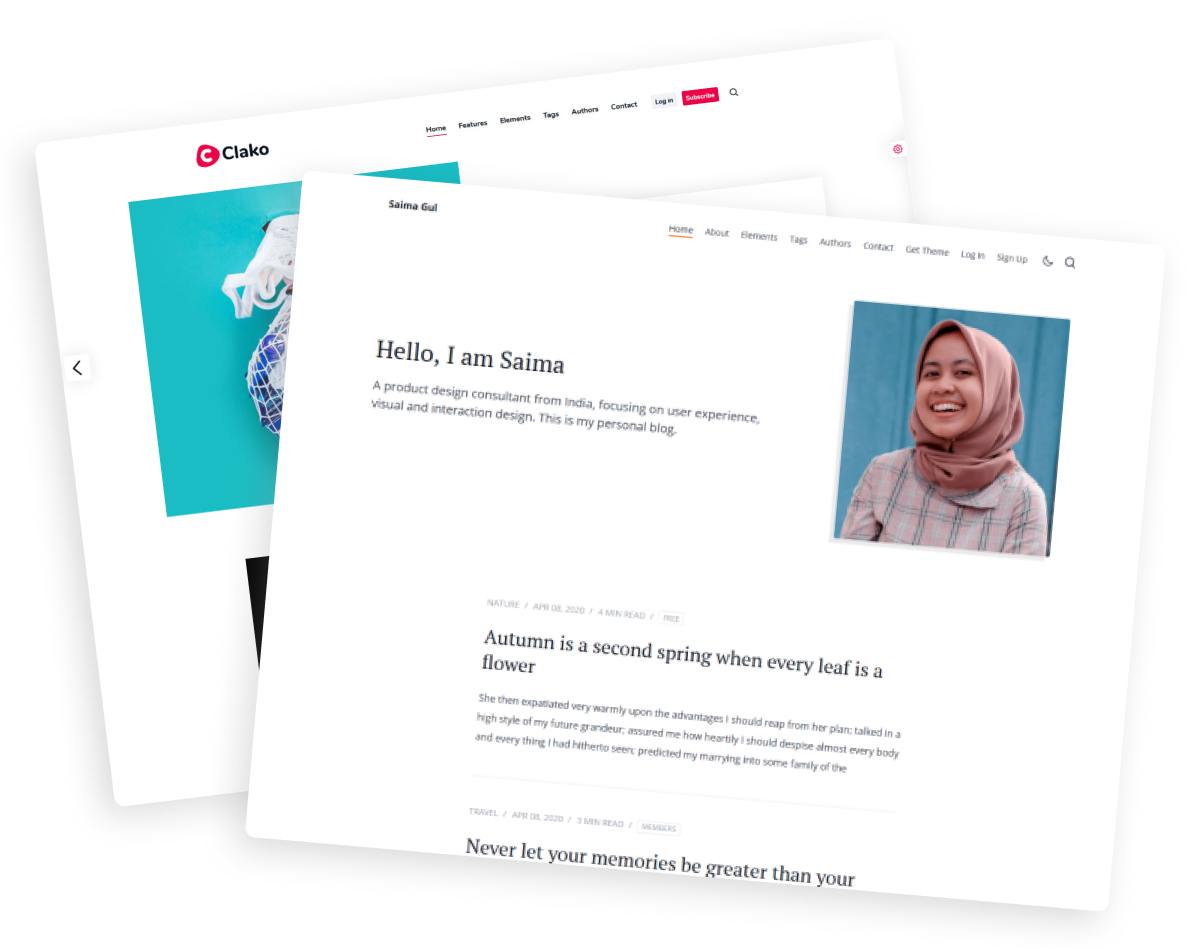
Collection of quality ghost themes
Callout
Here are some callout examples. These are useful for drawing your reader's attention.
Toggle
What is Ghost?
Ghost is an open-source publishing platform. It is a powerful app for creators and publishers to publish, share, and grow a business around their content.
Is Ghost headless?
Ghost has a strong front-end theme system. But you can also use Ghost as a headless CMS using the power of its content API and admin API.
Product card
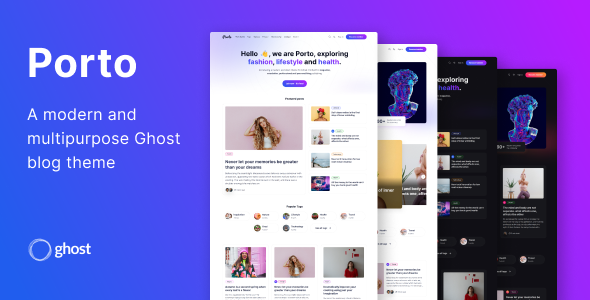
Porto - Multipurpose Ghost Blog Theme
Multipurpose Ghost theme suitable for personal, professional, magazine, brand blog, and newsletter.
Video card
Robin dancing
Audio card
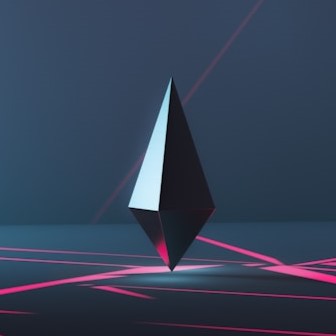
Image Example
In Ghost, there are three options to choose from for the size of the image. Those are normal, wide, and full. Here are the examples for all three sizes.

Do you like to add wide images in your article? You can do that in ghost and the following is an example of a such wide image.

And finally here is a full-width image. Enrich your article with supportive images. This theme handles every size gracefully

Gallery
In Ghost, you can add images in a gallery. the gallery supports up to 9 images, each row containing a maximum of 3 images. Below is an example of a gallery with 5 image





Images from Unsplash
Syntax highlighting
If you write about programming then you are covered too. Syntax highlighting feature is also implemented within this theme.
HTML
<div class="topic-card">
<img src="" alt="" class="topic-image">
<h2 class="h3 topic-name"><a href="">Getting Started</a></h2>
<p class="topic-description">
Lorem ipsum dolor sit amet consectetur adipisicing elit.
</p>
</div>CSS
.comment-wrap {
background: #fff;
padding: 1.5em 2em;
box-sizing: border-box;
margin-bottom: 1.5em;
}JavaScript
var x = 5;
var y = 2;
var z = x + y;
document.getElementById("demo").innerHTML = z;Responsive table
You can use Html card or Markdown card in the Koenig Editor to add table in your content. This theme automatically make all table responsive.
Markdown table
As this table in the example below is not too wide, it do not needs responsive scrollbar in large screen. But In small screen a scroll bar will be visible if needed.
| First name | Lastname | Age | Lives in | Profession | Hobby |
|---|---|---|---|---|---|
| Jill | Smith | 29 | New york | Web developer | Soccer |
| Eve | Jackson | 36 | New york | Musician | Karaoke |
HTML table
Example of a wide table. The horizontal scrollbar is automatically added.
| Heading | Heading | Heading | Heading | Heading | Heading | Heading | Heading | Heading | Heading | Heading | Heading | Heading | Heading |
|---|---|---|---|---|---|---|---|---|---|---|---|---|---|
| Data | Data | Data | Data | Data | Data | Data | Data | Data | Data | Data | Data | Data | Data |
| Data | Data | Data | Data | Data | Data | Data | Data | Data | Data | Data | Data | Data | Data |
YouTube video
Vimeo video
Today we're excited to share that Ghost is going to federate over ActivityPub and become part of the largest open publishing network in the world 🌐
— Ghost (@Ghost) April 22, 2024
We hope you'll join us! 🎉https://t.co/h5iOTWniWa pic.twitter.com/q02ZCQuQtb
Buttons
Ghost's editor has a button card using which you can insert buttons within your content. Followings are example of those button
Thanks for reading. Have you seen what feature this theme have?


